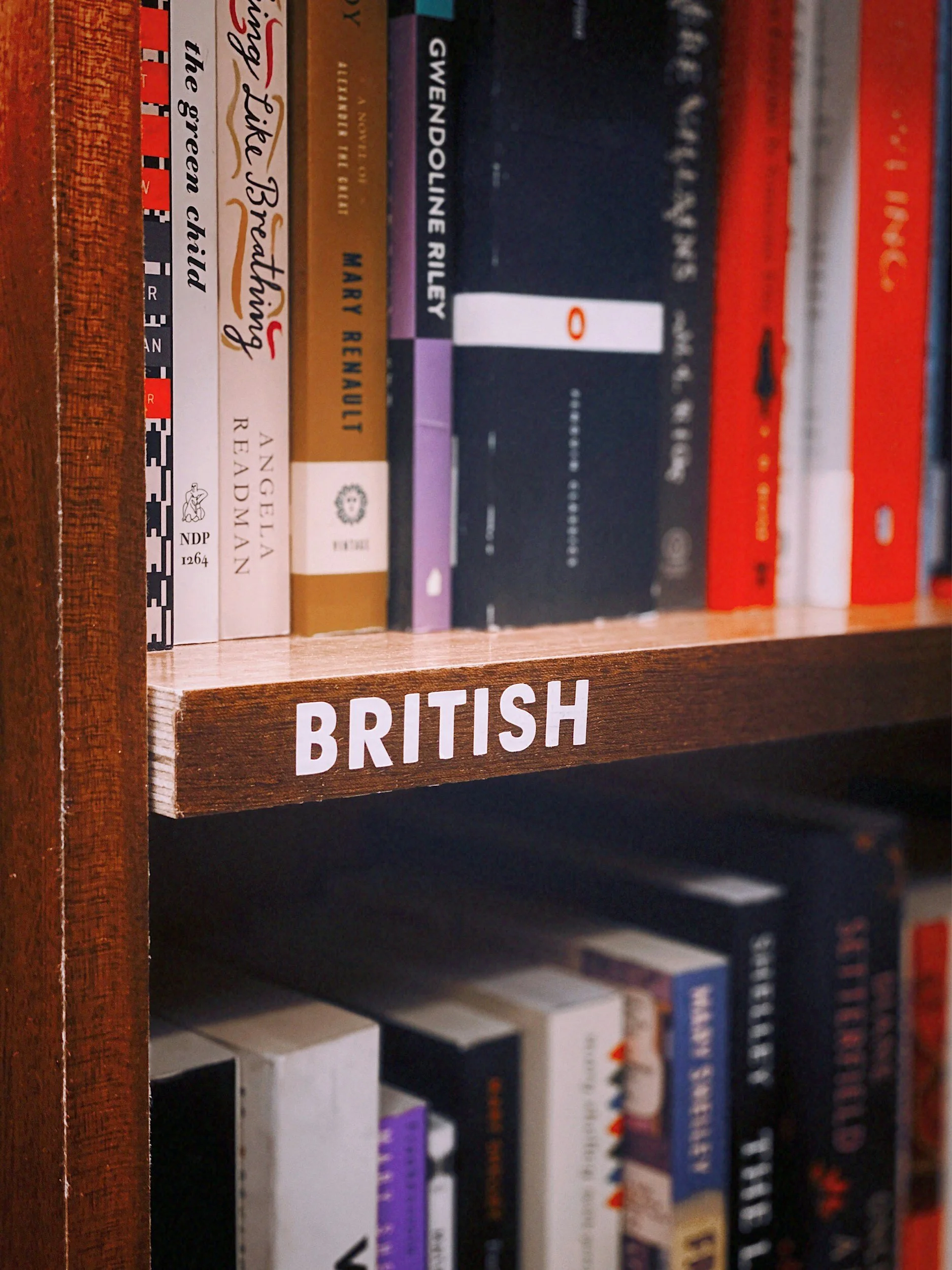Certificate of Sponsorship (CoS)
Call us at 0330 1337 986 for immediate assistance with your case. Or fill out the contact form, and we will contact you.
We’re here to help you in person, via the phone, or online.
Certificate of Sponsorship (CoS)
A certificate of sponsorship, or CoS, is a key requirement for a worker to apply for immigration successfully. It is a record in a database that shows the details of the worker and the job you want to sponsor them for. You create one using your online account on the sponsorship management system (SMS). You need to fill out a short form with the relevant information, which the UKVI can access and check.
A CoS does not guarantee that the worker will get a visa or permission; they still have to meet all the immigration requirements for the route they apply for. Before you assign a CoS, you should discuss with the worker their current immigration status, as this may affect their application depending on the switching rules or time limits for their route.
You must follow the UKVI guidance when you assign or request a CoS. If you do not, the UKVI can take action against your licence, such as revoking, suspending, or downgrading it, or reducing or removing your CoS allocation.
Page Contents
Types of CoS
Completing a CoS
SOC codes
CoS allocation
Amending a CoS
Application process
Frequently asked questions
Information to Include on a CoS
When you create a CoS through the SMS, you must put some information on it to make it valid. This includes:
• the route you are using to sponsor the worker
• the worker’s personal details, like their name, nationality, birth date, passport details, address
• where the worker will work most of the time
• how many hours the worker will work each week – if this changes, you should put an average number
• the worker’s job details, including job title, job description, start date, end date, salary (unless they are a Charity Worker) and occupation code
• if the worker came from an agent and, if yes, the agent’s details
• if you (the sponsor) want to maintain the worker financially for the first month
• for some routes, if the worker needs an Academic Technology Approval Scheme (ATAS) certificate
• any other information needed for the specific route you are using to sponsor the worker.
Work Start Date on the CoS and Delayed Worker Start Date
You must put a start date on the CoS. This should be the date you think the worker will start working for you if they get their application. If the worker is asking for an extension of their stay in the UK, you could set the start date for the day after their current permission ends.
The worker must use the CoS in an application for a visa or permission within 3 months of when you gave it to them. But they cannot apply for a visa or permission more than 3 months before their work start date, as on their CoS. You must make sure you do not give the CoS too early or too late for the worker to apply for a visa or permission.
If the start date (or end date) changes before the worker has applied for a visa or permission, or before the UKVI have decided on their application, you should tell the UKVI, as this may change how long they can get a visa or permission for.
You can do this by:
• adding a note to the CoS, if the worker has not applied for a visa or permission yet
• using the ‘Report migrant activity’ function in the SMS, if the worker has already sent their application for a visa or permission
A worker can start working in their sponsored job as soon as they have permission to enter or stay in the UK, even if this is before the start date on their CoS. You do not have to tell the UKVI if the worker’s start date has moved forward after they have got permission.
Once a worker has got permission, they should normally start working in their sponsored job within 28 days of whichever is later:
• the start date on their CoS (with any changes you told the UKVI about before they decided on their application for a visa or permission)
• the “valid from” date on the worker’s visa sticker
• the date the worker gets permission to enter, if they came to the UK without a visa under the Creative Worker visa rule
• the date we tell them they have got a visa or permission to stay
If the worker does not start work by then, you must either:
• tell the UKVI their new start date and why they started late, if you still want to sponsor them; or
• stop sponsoring the worker
In either case, you must report this within 10 working days after the 28-day period using the ‘Report migrant activity’ function in the SMS.
If you still want to sponsor the worker, you should know that UKVI may cancel their permission if they do not think there is a good reason for starting late.
You must make sure you check their right to work before they start work, and any other checks as needed. If the worker tells you their permission has been cancelled, you must stop sponsoring them and report this within 10 working days on your SMS account.
Good reasons for starting late may include:
• travel problems because of a natural disaster, war or pandemic
• the worker has to give notice to their old employer – if the worker is in the UK, they must be allowed to do this by their conditions of stay
• the worker needs an exit visa from their home country and there have been delays in getting this
• sickness, death or other serious family or personal situations.
Types of CoS
There are two kinds of CoS:
• ‘Defined’ CoS: for Skilled Workers who need a visa from outside the UK
• ‘Undefined’ CoS: for Skilled Workers who need permission to stay from inside the UK or workers on other routes, who need a visa, permission to enter or permission to stay.
You must only use Undefined CoS from your yearly allocation. You cannot have a yearly allocation of Defined CoS – you must request one, using the SMS Portal, each time you need one.
If you sponsor Skilled Workers, you must know the difference between Defined and Undefined CoS and use the correct one. The UKVI will usually revoke your licence if you use:
• a Defined CoS for a different job than the one in the CoS request
• an Undefined CoS when a Defined one is needed.
Contact us if you require assistance with the issuance or assignment of either CoS type.
CoS Allocation
When you apply for a sponsorship licence, you must tell the UKVI how many Undefined CoS you might need in your first year for each route you want to be licensed for. You must explain your request and the UKVI may ask you for more information before they reach a decision.
Allocation decision - If the UKVI approves your licence application, they will tell you how many CoS you can use for the year. You can also check your Licence Summary Section of the SMS for this information.
When reaching a decision, the UKVI may look at relevant factors such as, but not limited to:
• any agents you use to hire workers and if they have been involved in immigration abuse before.
• your previous record with the UKVI, including under the current sponsorship system, the old Tier 2 and Tier 5 system, or the work permit system before Tier 2 and Tier 5.
• the number of workers in your organisation.
• the type of business you do (certain types of business are deemed high risk).
• the size of the business you do.
• how long you have been trading (if you are a start-up contact us as we have a great deal of experience with start-up companies and obtaining them sponsorship licences).
• if you are applying on the UK Expansion Worker route, if the Authorising Officer in your sponsor licence application is in the UK or overseas
If the UKVI give you fewer CoS than you asked for, or none at all, this could be because of reasons such as, but not limited to:
• you have not followed the rules before.
• you cannot justify your need for the number you asked for.
• the UKVI does not think your need is believable, based on your current situation.
• the UKVI is not happy that you can offer real jobs that meet the skill-level or salary requirements of the route (where relevant)
• you are not sure if or when you will need to hire any workers in the future.
CoS Year / Annual Allocation
Once the UKVI decides on your CoS allocation, they will appear on your SMS account. You can use them for up to 12 months. This is your ‘CoS year’ (or ‘allocation year’).
Your CoS year is:
• if you had a valid Tier 2 (General) or Tier 2 (Intra-Company Transfer) licence on 30 November 2020 and it changed into a Skilled Worker or Intra-Company routes licence on 1 December 2020 and your allocation renewal was automatic: from 6 April one year to 5 April the next year
• if you had a valid Tier 2 (General) or Tier 2 (Intra-Company Transfer) licence on 30 November 2020, and it changed into a Skilled Worker or Intra-Company routes licence on 1 December 2020 and your allocation renewal was not automatic: 12 months from when your allocation renewal request was approved in 2021 and, in later years, 12 months from when your allocation renewal request is approved
• in all other cases: 12 months from when your licence was approved and, in later years, 12 months from when an allocation renewal request is approved
The UKVI may lower your allocation (or make it zero) if things change for you. This could be if you get smaller, or they believe you are a risk to immigration control – for example, if, after they decided your original CoS allocation, the UKVI takes action against you for breaking the rules.
Increasing Your CoS Allocation During the CoS Year
If, during your CoS year, you think you will run out of CoS before the year ends, or if your allocation was zero before, you can ask to increase your allocation on your SMS account. You must say why and the UKVI may ask for proof.
End Date on the CoS
Unless you are sponsoring a Scale-up Worker, you must put an end date on the CoS. This should be for how long you plan to sponsor the worker, up to the longest time allowed for the route you are using to sponsor them.
‘Longest time’ means the most time a worker can get a visa or permission for on the relevant route if they get their application (not counting any extra time they may get after their work end date).
For example, if you are sponsoring a Skilled Worker, you can use a CoS for up to 5 years. Sometimes, the SMS will stop you from using a CoS longer than the longest time. But there may be other limits on how long you should use a CoS on a certain route or for a certain type of worker.
For example:
• if you are sponsoring an International Sportsperson, you must not use a CoS longer than the time on the worker’s sports governing body endorsement letter
• if you are sponsoring a Skilled Worker who wants to get points for being a ‘new entrant’, the most you can use the CoS is 4 years (minus any time the worker has already spent in the UK as a new entrant on the Skilled Worker or Tier 2 (General) routes, or on the Graduate route)
• most routes have a most total time a worker can get (including time they’ve already spent in the UK on that route) – for example, a Charity Worker cannot get more than 12 months in total
If you use a CoS longer than the longest time allowed on the route, the UKVI will do one of these:
• give the worker less permission if they apply for a visa or permission and get it
• reject the application, if the worker has already spent the longest time allowed on that route.
Renewing Your CoS Allocation / Annual Allocation
Your CoS allocation will need to be renewed each year while your licence is valid. Any CoS that remains unused at the end of your CoS year will be removed from your SMS account. You cannot carry over any unused CoS to the next CoS year.
At the end of your CoS year, you will either (depending on your circumstances):
• receive an automatic allocation for the following CoS year equal to the number of CoS you assigned during the previous CoS year; or
• have to make a ‘manual’ request via your SMS account for a further allocation (also known as a ‘follow-on’ allocation)
You will receive an automatic annual allocation if all of the following are true: • your licence is A-rated
• your current annual CoS allocation is marked as ‘active’ in your SMS account
• you are licensed on an eligible route, or routes
• your CoS year expires on or after 24 June 2023 (or you are already set up to receive automatic renewals)
An ‘eligible route’ is any Worker or Temporary Worker route, except for the following routes (which are ineligible for automatic renewal):
• Seasonal Worker
• Secondment Worker • Service Supplier
• UK Expansion Worker
Some sponsors are already set up to receive automatic renewals. You can check if you are by logging into your SMS account to see if it displays ‘automatic renewal’. If it does, you will continue to receive an automatic allocation for as long as you meet the eligibility criteria.
If you are eligible for automatic renewal, you will receive an annual allocation equal to the number of CoS you assigned during the previous CoS year. For example, if your allocation for CoS year 2022 to 2023 was 15, and you assigned 10 of those CoS, you will receive an allocation of 10 for 2023 to 2024.
If you need any more CoS, you will have to make a manual request to increase your allocation. If you are licensed on the Skilled Worker route, you will only receive an automatic allocation of Undefined CoS – you will need to continue to request Defined CoS as and when you need them.
If your CoS year expires before 24 June 2023 but you would otherwise be eligible for automatic renewal (and you are not already set up to receive automatic renewals), you will have to submit a manual request for the forthcoming CoS year. You will then receive an automatic allocation for subsequent years, provided you meet the eligibility criteria.
If you do not meet the eligibility criteria for automatic renewal, you will need to continue to submit manual requests via your SMS account (which will be considered by a UKVI caseworker). You can submit your request up to 3 months before the end of your CoS year.
Sponsor Rating on the SMS
Sponsors can have an A or B rating (except for UK Expansion Worker sponsors with an overseas Authorising Officer, who will get a ‘Provisional’ rating at first). The UKVI will only give you a licence if you can get an A-rating (or, for UK Expansion Worker, at least a Provisional rating).
Sometimes, after you get your licence, the UKVI may change you to a B rating if you are not doing all your sponsor duties or they have other worries about you.
You must usually be an A-rated sponsor to be able to use a CoS. The only times this is not true are if:
• you are a B-rated sponsor and:
o you are not sponsoring a Scale-up Worker
o the worker is asking for permission to stay (from inside the UK) on the same route as their last permission
o you used the CoS that led to the worker’s last permission; and
o you are still sponsoring the worker; or
• you are licensed on the UK Expansion Worker route, you have a Provisional rating, and the person who gets the CoS is also your Authorising Officer
You cannot use a CoS if your licence is suspended, made dormant, or in the worst case, revoked.
Occupation Code / SOC Code
When you use a CoS for a worker, you must put the 4-digit occupation code (also called the ‘standard occupational classification (SOC)’ code) for the job. The SOC is a way of grouping occupations made by the Office for National Statistics.
Appendix Skilled Occupations to the Immigration Rules has information about each occupation code, like example job titles in each code, if the code can get PhD points on the Skilled Worker route, or if it can be used for the Global Business Mobility (GBM) or Scale-up routes.
Tables 1 to 4 also have information about the ‘going rates’ for the Skilled Worker, GBM and Scale-up routes. If you are sponsoring a Skilled Worker or Government Authorised Exchange worker, the job must be in Table 1 or Table 2 of Appendix Skilled Occupations.
The only time this is not true is if the job is under occupation code 6145 (care workers and home carers), which can be sponsored on the Skilled Worker route.
In all other times, if the job is not in the tables, it cannot be sponsored.
For other routes, the job does not have to be in Table 1 or Table 2 of Appendix Skilled Occupations but it must follow the rules for that route.
You must choose the right occupation code – the UKVI cannot help you with this. If you are not sure which code to pick, there is more guidance (including an occupation coding tool) on the Office for National Statistics website.
Amending or Updating a CoS / Correcting Minor Errors on a CoS
After you assign a CoS, you can go back to it and add a ‘sponsor note’ to change a start date or an end date, change or add salary details or working hours, fix small mistakes, or give more information or explanation.
For example: • if the CoS is for a Skilled Worker who wants a Health and Care visa, you can use the sponsor note field to say how the worker can get that visa
• if the CoS is for a Religious Worker, you must say how you met the resident labour rule by adding a sponsor note
You can only add a sponsor note to a CoS that is in your SMS account with the status of ‘Assigned’. If you must report any changes after a CoS has been used, you must use the ‘Report migrant activity’ function in the SMS.
You can use the sponsor note feature to fix a small mistake on a CoS with the status of ‘assigned’, like a wrong name or birth date. But if you make more than one mistake in the worker’s personal details, you will usually need to use a new CoS.
Correcting a Major / Significant Error on a CoS
You must withdraw an assigned CoS and use a new one if you’ve made a significant mistake like:
• you’ve put the wrong occupation code
• you’ve used the CoS on the wrong route, or the wrong sub-type
• you’ve got more than one of these wrong:
o the worker’s nationality
o the worker’s birth date
o the worker’s last name
What job roles qualify for a CoS?
You can sponsor a worker if the job they’re going to do has a suitable rate of pay and skill level, or meets the other criteria needed for their visa.
How to assign a Certificate of Sponsorship
A certificate of Sponsorship (CoS) is assigned through an online portal called the Sponsor Management System (SMS). Each CoS has a Unique Reference Number (URN), with which the sponsored employee applies for a working visa. A CoS can only be assigned by a person who has access to the SMS as a Level 1 or Level 2 user.
What is a Level 1 User and a Level 2 User?
A Level 1 User has full access to the entire functions of the Sponsorship Management System (SMS). This means that they can perform all tasks related to managing the sponsor licence and assigning Certificates of Sponsorship (CoS) to workers. On the other hand, a Level 2 User has limited access to the SMS and cannot perform organisational-level tasks. They have less authority to make changes and their access is restricted to certain functions within the system.
What is the Sponsor Management System (SMS)?
The Sponsorship Management System (SMS) is an online portal used by UK employers who hold a sponsor licence to manage their sponsorship of foreign workers. Through the SMS, employers can assign Certificates of Sponsorship (CoS) to workers, report changes in worker circumstances, and renew their sponsor licence. The system is managed by the UK Home Office and is used to ensure that employers are complying with their sponsorship duties and responsibilities.
What is an Authorising Officer and who can be an Authorising Officer?
An Authorising Officer is a senior and competent person responsible for the actions of staff and representatives who use the Sponsorship Management System (SMS). They have ultimate responsibility for the activities of any staff or a third-party representative authorised to use the SMS. It is also their responsibility to decide how many staff need to have access to the SMS and what level of permission they can have.
What types of CoS are available?
There are two types of certificates: Defined and Undefined. Defined certificates are for people applying on a Skilled Worker visa from outside the UK. You must apply for defined certificates for these workers through the sponsorship management system (SMS). Undefined certificates are for Skilled Workers applying from inside the UK, and applicants on all other visas.
CoS Fees - How much do they cost?
You’ll need to pay a fee when you assign a certificate to a worker. How much a certificate will cost depends on the type of sponsor licence you have. For example, for workers (except workers on the International Sportsperson visa) it costs £199 per certificate and for Temporary Workers it costs £21 per certificate.
How long does a CoS take to process?
Applications for defined certificates are usually approved within one working day. It may take longer if UKVI needs to carry out further checks on the information in your application.
FAQs
Q: What is an ATAS certificate?
A: You may need to check if your worker needs an Academic Technology Approval Scheme (ATAS) certificate before you assign a certificate of sponsorship.
Q: Can I sponsor any foreign workers?
A: You will not need a licence to sponsor certain groups, for example, Irish citizens, those with settled or pre-settled status under the EU Settlement Scheme, or those with indefinite leave to remain in the UK.
Q: What happens if my licence has a provisional rating?
A: If your licence has a provisional rating, you’ll only be able to assign one certificate of sponsorship. This must be assigned to the authorising officer so they can enter the UK. Once they’ve got their visa, you can upgrade your licence to an A-rating and request up to 4 additional certificates of sponsorship using the sponsorship management system (SMS).
Q: What is the certifying maintenance requirement on a CoS?
A: The certifying maintenance requirement on a CoS is a confirmation from your sponsor that they will maintain and accommodate you, if necessary, for your first month of employment.
Q: How can I determine which SOC code I need for a position?
A: To find your SOC code for the CoS, you will need to check the list of eligible Skilled Worker occupations and select the code which most closely matches the role you are recruiting for. If you are not sure which occupation code to use, there is guidance on the Office for National Statistics website. You can also use the occupation coding tool on the ONS website to search by job title. Once the tool has identified possible occupation codes, you should read the descriptions to identify the correct SOC code for the job you are offering.
Q: What salary must we pay to skilled workers?
A: The minimum salary for a skilled worker in the UK is usually at least £25,600 per year or £10.10 per hour, whichever is higher. If the ‘going rate’ for the job is higher than both of these, then the worker must be paid at least the going rate. However, this increased to £26,200 on 12 April 2023.
Our Clients & Partners
Blog & News